The Venerable VGA
With all the talk about new video technologies, it’s easy to forget that computers have been well-served by the same graphics technology for over 20 years. In this article, we’ll talk about the VGA graphics standard and it’s later variations. Some of what we discuss here is also important in newer HDTVs.
Before we begin, it's important to understand two terms: resolution and color depth. The resolution of a computer monitor is defined as the number of pixels (dots) used to create the image; the higher the resolution, the more detailed the picture. Resolutions are typically expressed as (number of pixels wide) X (number of pixels high); for example, a "typical" resolution these days for a computer monitor might be "1024 x 768." (In the digital camera world, resolution is expressed as "megapixels", where a 6-megapixel camera would take pictures at a resolution of 3000 x 2000).
Color depth is a term used to describe how many different shades of color are possible to display on each pixel. The more distinct shades of color you can choose from, the more realistic the image appears. Modern computer monitors typically can display any one of 16.7 million different shades of color!
With those two definitions behind us, we can start to understand the various standards and technologies that comprise the VGA family of displays.
What is VGA?
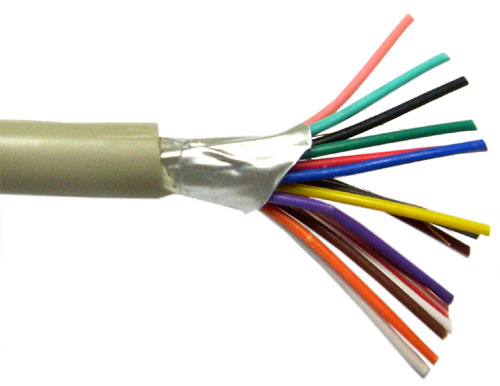 Although many people use the term "VGA" casually to mean any modern high-resolution display (or video card), the term VGA – which stands for "Video Graphics Array" – has a very specific technical meaning. Developed by IBM, it was first introduced in 1987, and was used to describe a display with a resolution of 640 x 480, 16 colors (there were a few other modes it could display as well). It was, at the time, a considerable improvement over previous color graphics options.
Although it would be a few years before IBM released another formal video standard, other video card manufacturers quickly began producing cards that could support higher resolutions and color depths than IBM’s VGA standard. These various capabilities were informally called "Super VGA" modes, which over time came to mean "anything better than 640 x 480 at 16 colors." (Eventually, the Video Electronics Standards Association (VESA) helped consolidate these disparate standards and produced a "Super VGA" standard programming interface that included, among other things, a defined 800 x 600 at 16 colors resolution.)
IBM’s next standard of note was called "XGA", which offered a maximum resolution of 1024 x 768 with 256 colors. It could also produce 640 x 480 resolution with what was at the time a stunning 65,536 colors.
Since that time, continued improvements in technology have pushed resolutions higher and higher, with increasing color depths. Along with these improvements has come a slew of acronyms to define them, which are shown in the table below. In practice, most of these acronyms are rarely used, and the terms "VGA" and "Super VGA" (or "SVGA") are used instead. Although many people use the term "VGA" casually to mean any modern high-resolution display (or video card), the term VGA – which stands for "Video Graphics Array" – has a very specific technical meaning. Developed by IBM, it was first introduced in 1987, and was used to describe a display with a resolution of 640 x 480, 16 colors (there were a few other modes it could display as well). It was, at the time, a considerable improvement over previous color graphics options.
Although it would be a few years before IBM released another formal video standard, other video card manufacturers quickly began producing cards that could support higher resolutions and color depths than IBM’s VGA standard. These various capabilities were informally called "Super VGA" modes, which over time came to mean "anything better than 640 x 480 at 16 colors." (Eventually, the Video Electronics Standards Association (VESA) helped consolidate these disparate standards and produced a "Super VGA" standard programming interface that included, among other things, a defined 800 x 600 at 16 colors resolution.)
IBM’s next standard of note was called "XGA", which offered a maximum resolution of 1024 x 768 with 256 colors. It could also produce 640 x 480 resolution with what was at the time a stunning 65,536 colors.
Since that time, continued improvements in technology have pushed resolutions higher and higher, with increasing color depths. Along with these improvements has come a slew of acronyms to define them, which are shown in the table below. In practice, most of these acronyms are rarely used, and the terms "VGA" and "Super VGA" (or "SVGA") are used instead.
| Standard |
Resolution |
Aspect Ratio |
| CGA |
640x200 |
16:9 |
| VGA |
640x480 |
4:3 |
| WVGA |
800x480 |
5:3 |
| SVGA |
800x600 |
4:3 |
| WSVGA |
1024x600 |
16:9 |
| XGA |
1024x768 |
4:3 |
| WXGA |
1280x768 |
5:3 |
| WXGA |
1280x800 |
16:9 |
| SXGA |
1280x1024 |
5:4 |
| SXGA+ |
1400x1050 |
4:3 |
| WSXGA+ |
1680x1050 |
16:9 |
| UXGA |
1600x1200 |
4:3 |
| WUXGA |
1920x1200 |
16:9 |
| QXGA |
2048x1536 |
4:3 |
| WQXGA |
2560x1600 |
16:9 |
| QSXGA |
2560x2048 |
16:9 |
| QSXGA |
2560x2048 |
5:4 |
So why does a cable company worry about different video standards? Well, as one would expect, higher resolutions and color depths mean more data going through a cable. In fact, the original VGA cables used when IBM developed the VGA standard are no longer appropriate for modern resolutions. Most of us in the cable industry are careful to differentiate between the informal terms "VGA cable" and "SVGA cable," which have physically different constructions.
A traditional VGA cable was fairly simple. It consisted of 14 or 15 28 AWG (28 guage) wires in a jacket, with 15 pin connectors on either end. These cables, still in use today on older equipment, are suitable for the relatively low resolutions of the original VGA standard. However, it quickly became clear, as resolutions were increased, that a new cable design was going to be necessary. Recognizing that the most critical data flowing through the cable is the red, green, and blue color data, super VGA cables (which are sometimes marketed as "XGA cables") were designed to minimize any interference from compromising the signal along those lines. Rather than just using a pair of wires (one for signal, one for ground) for each color channel – as had previously been done with traditional VGA cables – the newer SVGA cables were designed with three miniature coaxial wires inside the main cable. (Coax cable is a broad term referring to any cable that has a center pin delivering data, surrounded by insulating material and one or more shields that provide grounding and mitigate external interference.) Well-constructed SVGA cables are cable of carrying high resolutions (up to 2048 x 1536) at distances up to 100 feet without external amplification.
When purchasing these cables, you should always take care to purchase Super VGA cables, not standard VGA cables, unless you know for absolute certainty that you will only ever run a low-resolution device. Even then, it is probably advisable to stick with Super VGA cables, to ensure that the cable you purchase today will continue to work into the future. |
|