HDMI Cables
Showing all 5 results
Description
HDMI v1.4
With companies consistently updating and releasing new versions of their products, we thought it would be beneficial to take some time to discuss the new HDMI version 1.4 that will be released at the end of September. We have all come to know and love the advantages of the current version of HDMI, version 1.3, for many reasons. Not only does HDMI have the ability to transfer uncompressed video and multi-channel audio through one cable, but it is now a widely utilized connector on essentially all new high-definition televisions and components. While HDMI took the industry by storm, this latest version release has caused massive confusion and a moderate level of consumer frustration. HDMI has been known for future-proofing their technology, this is designing cables and chipsets to support features and specifications which are not currently available in the marketplace insuring that the cable and components you buy today will work on the technology of tomorrow. That being said, it may not be necessary to run out and immediately purchase the latest HDMI v1.4 technology.
There are two facts that have been widely overlooked when discussing the latest HDMI version. First, many of the new features offered by v1.4 are not currently available on any devices. The ability to deliver 4k x 2k resolution is exciting but there are no televisions on the market that can support that high of a resolution. Secondly, the upgrades are not so much to the physical design of the cable, but to the chip that controls your HDMI devices. While the upgrade from 1.2 to 1.3 largely focused on changes to the cable, the update to 1.4 from 1.3 focuses on changes to the chip that controls your HDMI devices. We will get into this a bit later, but first we should start by going over the new features that will be offered by HDMI v1.4 devices.
Ethernet over HDMI
Maybe the most talked about and anticipated upgrade featured in HDMI v1.4 is its ability to transmit an ethernet signal at up to 100Mbs, which is the standard speed of most home network connections. More and more components today are being released with ethernet ports and the ability to connect to the internet. The Xbox 360 and Roku by Netflix are two examples of devices that utilize an internet connection to perform their most basic functions. Instead of having to run a separate ethernet line to each of your devices, an internet signal can now be sent to just one device (and shared with all of the others) through your HDMI cable, further eliminating clutter and cutting down on unnecessary cables.
While this is an exciting feature, your current devices are not designed to accept an ethernet signal through an HDMI cable. This means that if you want to utilize ethernet over HDMI, you will need to purchase all new equipment that is HDMI v1.4 compliant and able to recognize an ethernet signal coming across your HDMI cable.
The incorporation of an HDMI ethernet channel (HEC) is also where the only cable design difference between v1.3 and v1.4 comes into play. In v1.4, two wires out of the 19 in your HDMI cable are now twisted allowing for the transmission of an ethernet signal over a measurable distance. While your current v1.3 cable will allow for the transmission of an ethernet signal over a very short distance, it will be unable to do so over greater distances. Because the two wires that will be carrying the ethernet signal are now twisted, the signal will be able to be carried over the entire distance of your HDMI cable.
4k x 2k Support
The possibility of having 4096 x 2160 resolution at 24hz, aptly called 4k x 2k, is one of the new features to be offered by v1.4 devices. While this resolution is nearly 4 times greater then the previous version supported and rivals the resolutions of digital movie theaters, these new specifications warrant some explanation. Let’s try to demystify these numbers a little bit.
When talking about picture quality, there are three things to take into account. The pixel resolution (ie: 4096 x 2160), the refesh rate (ie: 24hz, 60hz), and the bandwidth (ie: 340Mhz). The resolution refers to the number of dots or pixels that are used to make-up an image. The higher the resolution, the more dots are used to display the image, resulting in a clearer and crisper picture. For example, if your resolution was set to 4096 x 2160 that would indicate that there are 4096 pixels horizontally across your television and 2160 pixels vertically, totaling 8,847,360 pixels used to display the image.
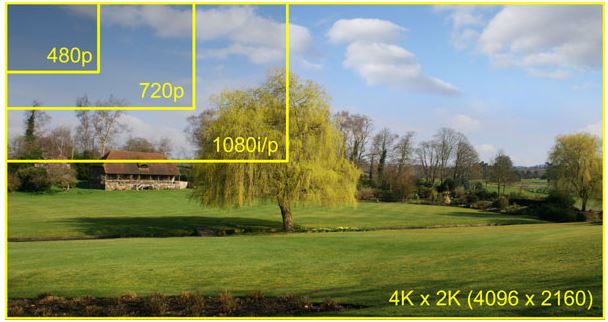
The refresh rate refers to the number of times each second that your television pulls data from its source (ie: Bluray player/satellite receiver) and refreshes what is displayed by each pixel on the screen. If your preferences are set at a higher refresh rate, say 60hz, opposed to a lower refresh rate, 30hz, then each pixel on the screen will be refreshed twice as often in a second. The higher the refresh rate, the more clear and life-like images in motion will appear. Have you ever seen a character run across the screen and appear slightly blurry? This is commonly called “ghosting” and is most likely a result of a decreased refresh rate. Basically the object is moving quickly enough that the image does not appear clearly because the pixels making up the picture are not being refreshed fast enough to accurately display the object in motion. The higher the refresh rate, the faster an object can move and still remain clear.
The bandwidth refers to the amount of information your television can receive in a given amount of time. If you would like to double your resolution or double your refresh rate while keeping all of your other preferences the same, then you would need to double the amount of data you receive in the same amount of time. While HDMI v1.4 is offering a resolution that is more than double the resolution offered by v1.3, the bandwidth available will remain the same. In order to offer 4k x 2k resolution without increasing the bandwidth, 4k x 2k will only be available at a maximum refresh rate of 24hz, where as the highest refresh rate offered by v1.4 is 120hz. At 120hz the highest resolution available will be 1920 x 1200, which is fine because the largest resolution supported by televisions on the market today is 1080p. Even though 4k x 2k is supported by v1.4, your television cannot display that high of a resolution. The first 4k x 2k enabled television are not expected until late 2010 and you can bet they won’t be cheap!
Audio Return Channel
Including an audio return channel is a nifty feature being offered in HDMI v1.4 devices. An audio return channel will further help eliminate the clutter of multiple cables and make the need for separate input and output ports unnecessary. Let’s say that you have a satellite radio tuner built into your television and a separate surround sound system controlled by your amplifier to which you run the audio for all of your other components (aka, receivers, dvd players, etc). Without an audio return channel, you would need a cable coming from the TV to send audio to the amplifier and a separate cable going from the amplifier to the television. With the incorporation of an audio return channel, information will be able to flow in both directions along a single cable.
3D Support
While you might think 3D support is not a necessary function, there are many people out there who believe 3D movies and television are going to be next advancement in home entertainment. Sky Television, a UK-based TV company, has already announced the launch of a new 3D-television channel scheduled to premier in 2010. In addition, many Hollywood movies have been released in 3D and people seem to be enjoying them, so it appears that 3D might be here to stay. New devices equipped with v1.4 technology will be able to support any of the available 3D formats.
More Color Spaces (Deep Color)
Color depth is a measurement of the number of bits used to represent the amount of possible colors available to display a single pixel. The greater the color depth, the more colors are available to display a given pixel. If you have more colors available then you can get closer to reproducing the actual real life color of the image displayed. Higher color depth will also help reduce banding, which is the harsh color gradient border created as shades gradually change as illustrated below.

On top of an increase in the possible colors available, v1.4 will also support the color spaces sYCC601, Adobe RGB, and Adobe YCC601. Color spaces are collections of the different possible colors that can be used to render an image. Better color spaces allow your images to be viewed with more color variations that are closer to the real life colors that represent your image. A good way to think of this is using the “box of crayons” analogy. The bigger the box of crayons you have, the more colors you are going to be able to use to draw your picture. HDMI v1.4 takes your box of crayons from millions of colors to billions.
New Connectors and Speeds
With the boom in popularity of portable devices and the emergence of video capabilities on most of them, HDMI has figured that it will only be a matter of time before people start demanding high-definition video. In anticipation of this, HDMI has rolled out a new connector specifically geared towards these portable devices. Version 1.4 cables will be available not only with the standard and mini connectors that are featured on the previous version, but also with a micro-connector. This new connector will be able to support the same features as the standard and mini-HDMI connectors and is designed with the same 19-pin configuration. Once again, there are currently no devices equipped with micro-HDMI ports but anticipate them towards the end of 2010.
HDMI has also announced that the newest version will be available in two different speeds, standard and high-speed. They have also announced that they will be offering an automotive connector system that is specifically designed to withstand the rigors of being installed in a car such as increased heat, vibration, and interference. Below you will find the exact descriptions of the 5 different categories that will be offered as they are listed on HDMI’s website:
- Standard HDMI Cable – supports data rates up to 1080i/60
- High Speed HDMI Cable – supports data rates beyond 1080p, including Deep Color and all 3D formats of the new 1.4 specification
- Standard HDMI Cable with Ethernet – includes Ethernet connectivity
- High Speed HDMI Cable with Ethernet – includes Ethernet connectivity
- Automotive HDMI Cable – allows the connection of external HDMI-enabled devices to an in-vehicle HDMI device.
Hopefully we have helped clear up some of the confusion that has been swirling around about the new HDMI v1.4 release. What is important to remember is that this latest HDMI upgrade is primarily focusing on changes to the chipset that controls your HDMI devices, not to the cable. When HDMI moved from v1.2 to v1.3 the changes were primarily to the cable, now they have found a way to change the chip to maximize the current cable (with only one minor change). Needless to say, HDMI’s latest upgrade will be bringing some new and exciting features to your home entertainment center! ATI Cables is Canada's premier source of high quality HDMI Cables and offers the best wholesale prices on HDMI cables in Canada. Located in Markham, Ontario, ATI Cables supplies cables to Toronto, Mississauga, Quebec, Alberta, British Columbia, Manitoba, Saskatchewan, Nova Scotia, PEI, Newfoundland, and New Brunswick. www.aticables.ca is known for supplying the highest quality HDMI cables at the best prices to contractors and school boards who buy cables in Toronto, Markham, and Mississauga.

